Diese Information gelten für
HDS Gen3 Geräte
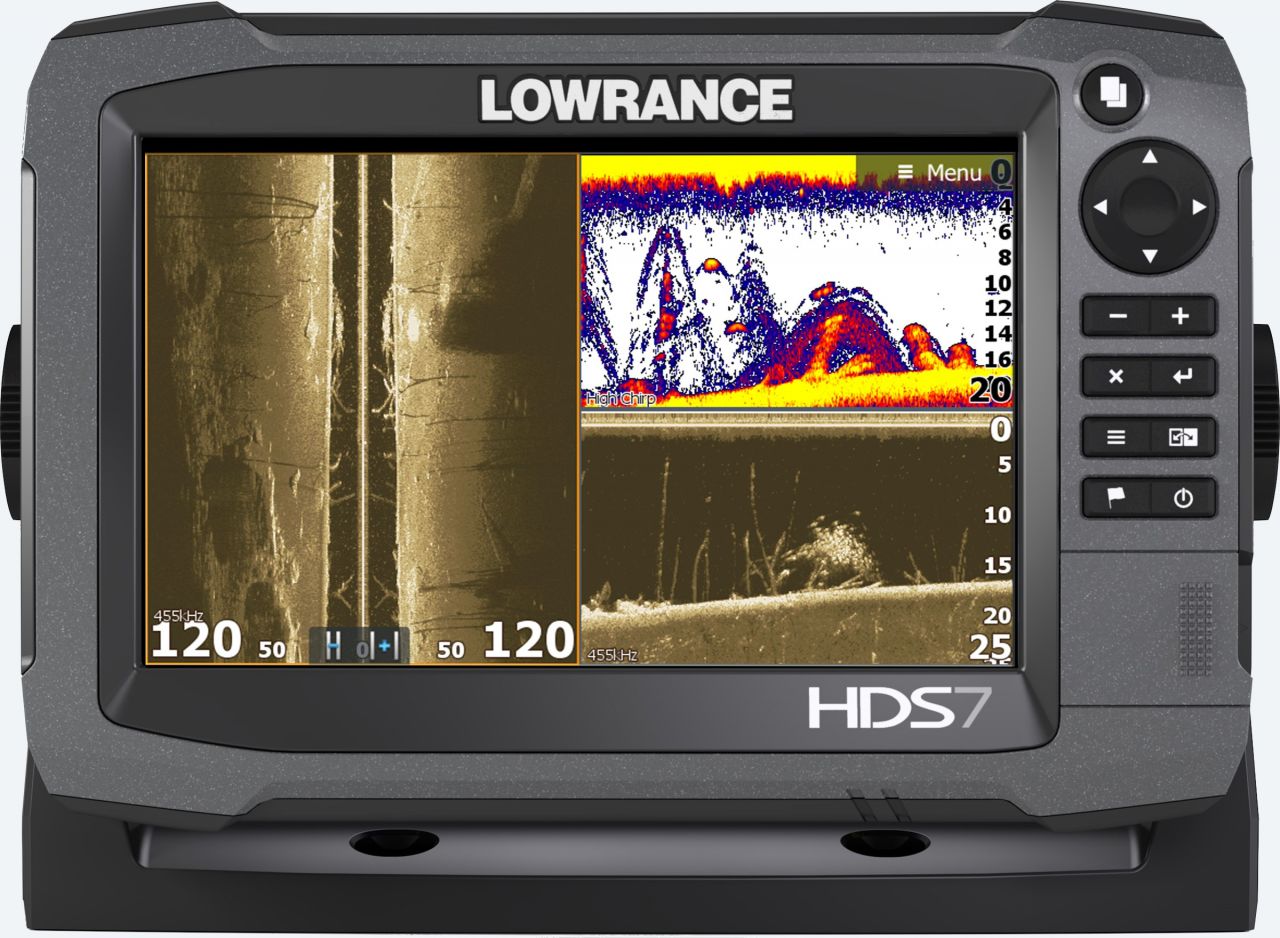 © www.navico.comEs ist ein neues Firmware Update V4.0
© www.navico.comEs ist ein neues Firmware Update V4.0
für die HDS Gen3 Serie veröffentlicht worden.http://www.lowrance.com/en-US/Software-Updates/HDS-Gen3-40/Ausführliche Infos zum Update auf V4.0Übersicht Lowrance HDS Gen3 V4.0 Software Update.- Vessel View Link Support.
NOS 55 implementiert nun die Unterstützung des neuen
"Mercury marine Vessel View Link SmartCraft Gateways"
Motordaten etc. können nun auch in verschiedenen
Bilschirmansichten eingebunden werden.
- Nur für USA!
Easy Routing in Verbindung mit Jeppesen CMAP MAX-N+ Karten.
Automatische Routenerzeugung.
- Netzwerk Analysator und Service Assistent.
Es kann nun das gesamte Netzwerk nach Geräten durchsucht und geprüft werden ob
Updates für die jeweiligen (unterstützten) Geräte verfügbar sind.
Ebenso kann das oder die Update(s) auf eine leere SD-karte runter geladen werden,
um damit gleich die anderen Geräte upzudaten.
Das Update verbreitert die Basis der unterstützten Geräte.
- Fehlerbeseitigungen:
Von früheren Software Versionen erzeugte Trails
wurden nach einem Exports/Import nicht dauerhaft gespeichert.
Der im Tech Bulletin TB-82258 beschriebene Workaround ist nun nicht mehr nötig.
TB-82258 / June 15, 2016
HDS Gen3 (SW version 3.5) and HDS Gen2 touch (SW version 5.5) trail persistence issue
Product: All SKU’s
Product Description: HDS Gen2 Touch & HDS Gen3
Software Version: HDS G2T – 5.5 & HDS Gen3 – 3.5
Effective Date: 26 June 2016
Inspect/Update Current Inventory: No
HDS users importing Waypoints, Routes & Trails (WRT) saved from a previous software version may experience an issue with trails disappearing from their HDS unit after the unit is powered off. This will be corrected in an upcoming software update, but in the interim, a workaround is available that addresses this issue.
Users not re-importing or replacing their WRT file after the software update to 3.5 (Gen3) or 5.5 (Gen2 Touch) should not have issues with existing trail data
Users saving WRT files in 3.5 or 5.5 also should not have issues with trail persistence when data is imported
How to Back up Waypoints, Routes & Trails:
Press the Pages key
Select Files
Select Waypoints, Routes, Trails and Trips database
Select Export
Select User data file version 5
Select Export
Select the desired memory card destination (Left or Right)
Press OK
Select New or if there are no other WRT files on the card. (Change the file Name, if desired)
Select Enter.
Executing the Workaround:
If the WRT file was exported from software version 3.0 (Gen3), 5.0 (Gen2 Touch) or earlier, you will need to perform the workaround.
Insert the SD or microSD card containing the Exported/Saved WRT file into the card slot
Import the WRT file from the SD/microSD card to an HDS unit running software version 3.5 (Gen3) or 5.5 (Gen2 Touch)
Before attempting to power off or reboot the HDS unit, re-export the WRT file from the HDS unit running software version 3.5 (Gen3) or 5.5 (Gen2 Touch)
Follow the steps above for exporting a WRT file.
Power Cycle the Unit
Re-import the WRT file created on the HDS unit with software version 3.5 (Gen3) or 5.5 (Gen2 Touch).
Follow the steps above to Import the WRT file.
Alle Angaben wie immer ohne Gewähr.

